Vivaldi is a web browser developed by Vivaldi Technologies, a company founded by Tatsuki Tomita and Jon Stephenson von Tetzchner, co-founder and former CEO of Opera Software. The browser is focused on providing security, customization options and a range of additional tools to facilitate day-to-day browsing.
Advanced organization with tabs and workspaces
Vivaldi allows you to organize your tabs and workspaces to browse online more efficiently. You can create groups of tabs and organize them in different workspaces if you want to keep them separate. You can also split the screen through the Tab Tiling feature to view multiple pages at once without needing to constantly switch between tabs.
Side panel of essential tools
The Linux-style side panel in Vivaldi is one of its most useful features. From here, you can quickly access tools such as bookmarks, downloads, history, notes and all your open windows. You can even pin websites to view them without opening a new tab. It also has a built-in translation feature and a news reader, so you won't even have to go to different websites to translate content or keep up to date with the latest news.
Quick commands and shortcuts
If you prefer to manage your browser with keyboard shortcuts, Vivaldi boasts a wide variety. You can open the access menu with a simple key combination and execute actions without lifting your hands from the keyboard. You can also customize the shortcuts to your liking and use mouse gestures to open, close or switch tabs, among many other actions.
Sync between devices
Vivaldi allows you to sync data between different devices while protecting your privacy. Unlike other browsers, Vivaldi doesn't store your information on external servers but instead uses end-to-end encryption to maintain your security. This way, you can access your bookmarks, passwords and settings anywhere without worrying about the privacy of your data.
Integration with mail and calendar
Vivaldi has a built-in email client, where you can manage multiple accounts from a single place without having to open external apps, as well as view all your emails in the joint mailbox. You can also label and filter emails to avoid clutter in your inbox. There is also an integrated calendar for scheduling events and reminders.
Tracker and ad blockers
Vivaldi comes with a built-in ad and tracker blocker. Both are customizable, allowing you to block exactly the type of ad you don't want to see. Similarly, with the trackers, you can block the ones you want or force them all to be blocked. This will boost web page loading speeds and prevent third parties from collecting data on your online activity. To protect your privacy, Vivaldi also comes with ProtonVPN so you can browse anonymously online.
Total customization
Vivaldi offers you a higher level of customization than most browsers. You can change its look with themes, modify menu layouts and even adjust tab behavior. It also allows you to install extensions from the Chrome Web Store since the browser uses Chromium as its engine. Finally, you can also take screenshots of an entire web page or a specific area of the screen.
Download Vivaldi if you're looking for a web browser bursting with features and customization options.










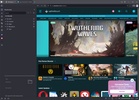
































Comments
I like it
My experience with this browser is absolutely satisfying. Security and privacy guaranteed. Very versatile.
Full Toggo
The most customizable browser, along with the most keyboard shortcuts for a keyboard fanatic like me.
It is very good
It's great